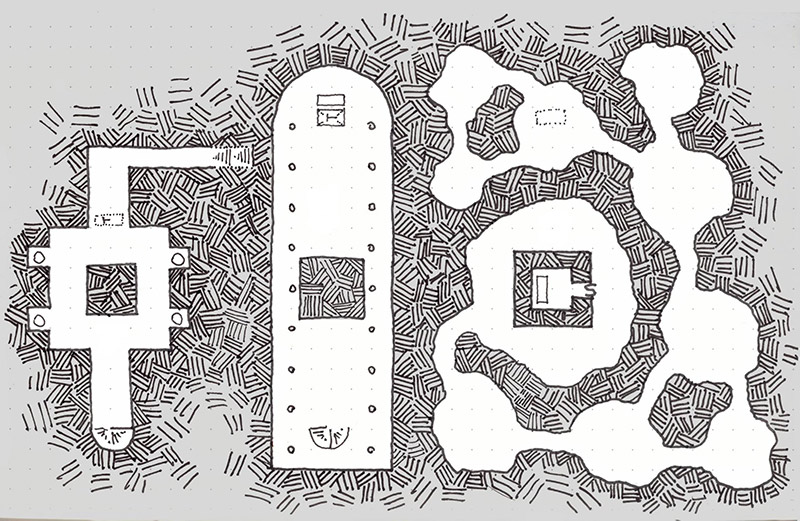
It’s been about six months since I got back into D&D, running games for my son. I have learned a lot in that time, including how to be a better DM, but that’s a story for another post. I thought I’d take a moment to go back and reflect on an earlier post I made on a different blog that I use for tabletop gaming (I hadn’t started this blog at the time).
I continue to be more and more impressed with the selection and maturity of the tools available online for gaming. There’s some really great stuff out there. So here’s my updated rundown of the tools I’ve been using and how I use them:
- Typora. Writing is first and foremost the main activity I do when planning D&D sessions or designing new content. I’m a huge fan of basic text editing tools like the Atom editor (Atom is no longer being maintained. Visual Studio Code is the new kid on the block), but Typora takes it one step further by using Markdown formatting. It’s not a full-blown word processor like MS Word, but I don’t want that either. Typora sits nicely in the middle ground where I want it. I end up with many small documents on various aspects of the game. Best of all, Typora is free (Actually it’s not free anymore but it’s not expensive so I was happy to pay for it.).
- GM Binder for keeping notes. As stated above, I love Markdown as a simple formatting language and GM Binder uses Markdown as its native format and adds some serious styling to make all your pages look like good old fashion printed D&D rule books. I don’t keep ongoing game notes here, but if I come up with a new spell, monster, magic item, etc, I publish it on GM Binder. I’m liking this tool so much that I help fund their recent Kickstarter campaign.
- WorldAnvil. I only just discovered this site and fell in love with it straight away. This is where I plan to keep all my ongoing running notes for the game. The tool lets me build out all the elements of the world, including places, people, histories, etc. There’s also a virtual DM screen section which I haven’t quite got my head around yet but looks very promising to help me run games.
- Encounter Calculator. This might be a bit specific for D&D5e, but I find judging encounter difficulty to be hard for me. I seem to always either under or over estimate how hard a fight is going to be, but I’ve found this tool really helps me get better at it.
- D&D Beyond. This site has great resources for looking things up. I can find a spell reference quicker here than by flipping through my books. The only thing I don’t like about this site is that some of the detailed content is locked until you by the digital version of the book through this site. I already have the hardcover physical versions so I have no intention of plonking down another $40 just to get access to content I already own, but I don’t expect their business model will change, and even without this, I find the site super helpful.
- Roll20. I’ve gone off this site a bit. I do love the ability to upload (or draw) maps in the online tool, apply a Fog of War, and log the players into a second computer for the player map. But without at least two proper computers, this just isn’t working for me. I can run the virtual table from my laptop just fine, but the app version of the site is limited. I want this tool to work, but I just don’t know if it will do it for me.
- Mapgen4. I used this to generate the world map for the campaign. I love the style it renders the maps and even though I’ve now got the map I want to use, I could happily sit for ages randomly generating new maps just to look at them.
- Fantasy City Generator. Maybe I’m being lazy here, but this tool is great for banging out quick and usable town or city maps. Once again, I could play with this for ages just having fun with all the settings, and seeing what it comes up with. I have found that I’ve gone back and hand-drawn some of these maps for a different look, but I still use this site to get an initial layout of the towns.
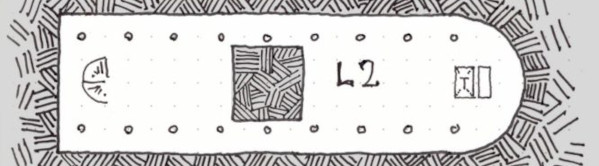
Comments
One response to “Gaming Workflow & Tools”
[…] my last post, I talked about some of the tools I used to help run games, and many of them were already online […]